Saxophone Ensemble
Music for saxophone ensemble. It is including from duet to large ensemble.
| Name- | Price | |
|---|---|---|
 |
Good luck to me tomorrowED theme for “I May Be a Guild Receptionist,but I'll Solo Any Boss to Clock Out on Time” It's a song that says, “Even if you feel down, change your... |
USD8.00 ... more info |
UCHOTEN-NEKOOriginal singer . Kiyo. Main theme of the anime "KIYONEKO," who is famous as a game player, sings this cheerful and energetic song. sings this chee... |
USD8.00 ... more info |
|
Shin Takara JimaOriginal singer: sakanaction Bakuman the Movie Theme song The lyrics and tune of this song are in accordance with the anime, and it has a retro fee... |
USD8.00 ... more info |
|
Feeling Good ↑↑ Saxophone QuartetApproximate performance time: 3:45 (Original singers: EIKO starring 96Neko, Zhuge Kongming (Ryutaro Okiayu), KABE Taijin (Shoya Chiba), Nanami Kuon... |
USD10.00 ... more info |
|
GATCHMAN V -Saxophone Quartet-Gatchman V (Original Singer: Gatchman V) Composed by Takafumi Iwasaki Arrangement by Ochazuke Approximate playing time: About 4:00 Original song by... |
USD8.00 ... more info |
|
Soul Cobra TwistApproximate playing time 4:30 This is a song with a nostalgic tone that was used in a TV commercial for UNIQLO and as the theme song for Asakusa Ki... |
USD8.00 ... more info |
|
Ai ga aruyoude naiyoude aruOriginal Song: Nanawo Akari Composed by PINOCCHIO P Arranged by Ochazuke Approximate playing time: approx. 2:55 © 2021 by TV TOKYO Music, Inc. & So... |
USD8.00 ... more info |
|
Magic Saxophone QuartetPart. Soprano Saxophone Alto Saxophone Tenor Saxophone Baritone Saxophone Collaboration song for "Yamada-kun to Lv999 no koi wo suru". It is a song... |
USD10.00 ... more info |
|
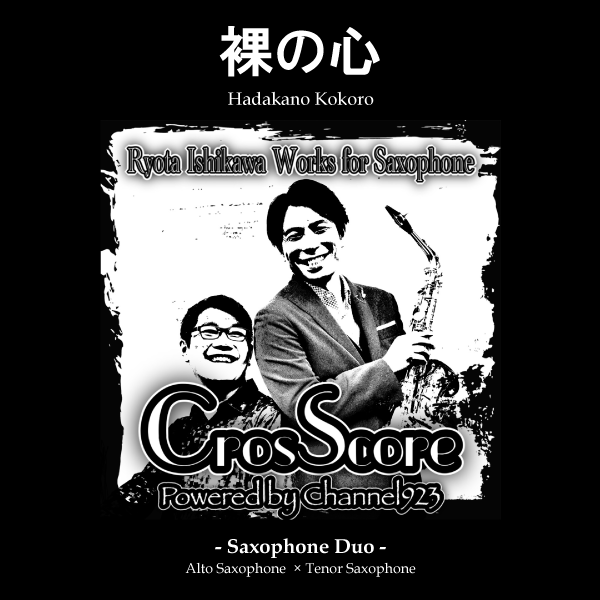 |
Hadakano Kokoro (Naked Heart)Hadakano Kokoro means "Naked Heart" if directly translate. It rather express a woman's complex, uneasy heart in love, wishing its success. The song... |
USD3.30 ... more info |
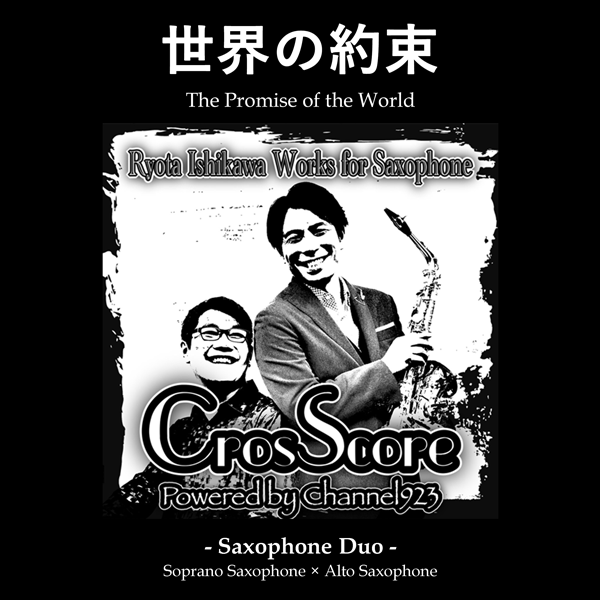 |
The Promise of the World"The Promise of the World (JP:"Sekai no Yakusoku")" is theme song of a movie "Howl's Moving Castle". The song was sung by Chieko Baisho, a voice ac... |
USD3.30 ... more info |