ユーフォチューバアンサンブル
| 作品名- | 価格 | |
|---|---|---|
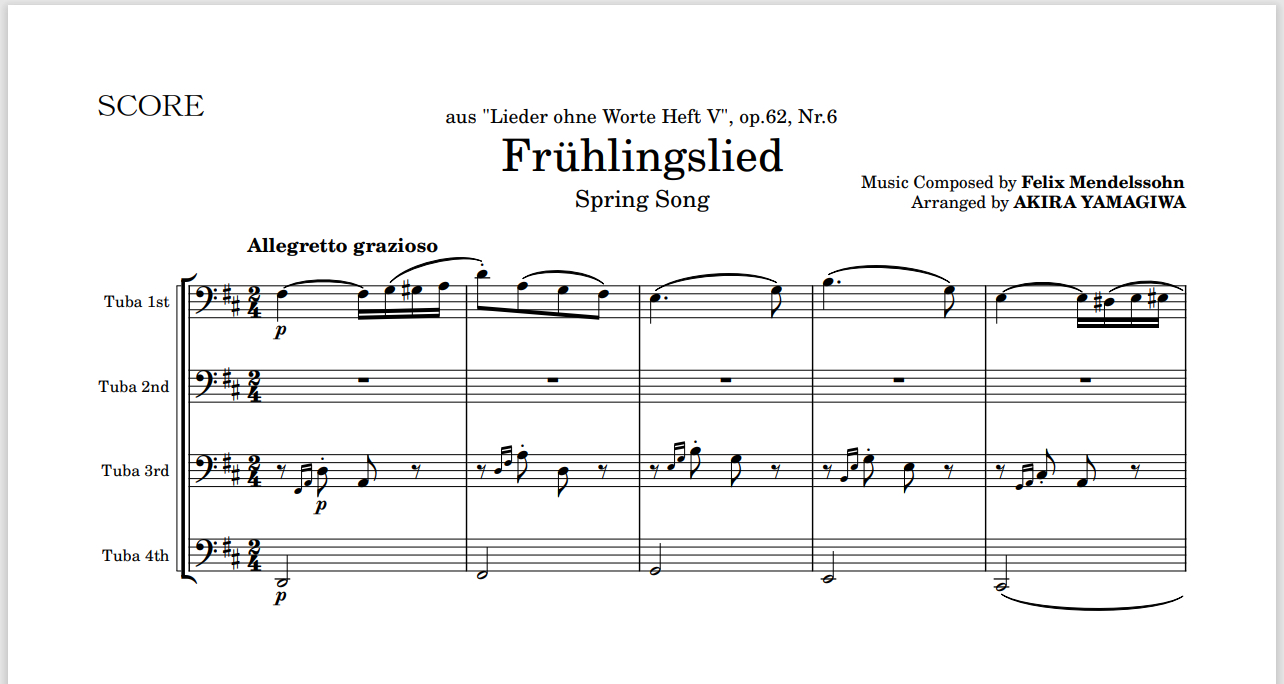 |
無言歌集 Op. 62-6より『春の歌』この作品はメンデルスゾーンの代表作の一つでもあり、彼が作曲した全48曲から成る『無言歌集』の第5巻 作品62の6曲目に収録されている。 『無言歌集』は、当... |
USD4.00 詳細 |
 |
ミケランジェロ’701969年にアストル・ピアソラ作曲 1960年代の前期五重奏団を率いていたころのピアソラは、「ハマイカ」「676」といったナイトクラブを中心にライブを行ってい... |
USD28.00 詳細 |
 |
PAVANE for 2 Euphonium & 2 Tubaフォーレ作曲「ハヴァーヌ」をユーフォニアムテューバ四重奏に編曲しました。 ユーフォニアムの音域は少し高め、テューバの音域は低めになってます。 |
USD20.00 詳細 |
 |
風景〜テューバデュオ日本の美しい風景をテューバデュオのためにアレンジしました。 二本のテューバがかたらうように演奏して下さい。 朧月夜〜茶摘〜夏の思い出〜まっかな秋〜冬景色〜どこかで春が フルスコア パート譜 |
USD3.00 詳細 |
 |
スラブ舞曲第8番ドヴァルザーク スラブ舞曲第1集の最後を飾る名曲です テューバ四重奏またはバリテューバ四重奏で演奏できます コンサートのオープニングにアンサンブルコンクールに サードまではユーフォニアムでも演奏できます。 フルスコア パート譜 |
USD5.00 詳細 |
 |
A列車で行こうデューク エリントンの代表曲。ユーフォニアム テューバカルテットの為のアレンジです。 各パートにアドリブソロがありますが、全て書き譜になっています。 ジャズのイントネーションにこだわったアレンジです。 フルスコア パート譜 ユーフォニアム3 テューバ1 |
USD5.00 詳細 |
 |
管弦楽組曲第3番よりアリアG線上のアリアとしても知られる名曲を3本のヨーフォニアムとテューバの為にアレンジしました。トロンボーンでの演奏も可能ですが、テューバの音域は低いです。音大の学生により初演されてます。 フルスコア パート譜 |
USD5.00 詳細 |
 |
亡き王女のためのパヴァーヌラヴェルの名曲「亡き王女のためのパヴァーヌ」をユーフォニアム・テューバアンサンブル用にアレンジしました。 音楽大学の学生によって初演されています。トロンボーンを使ってもよいです。 3Euph. 1Tuba フルスコア パート譜 |
USD6.00 詳細 |
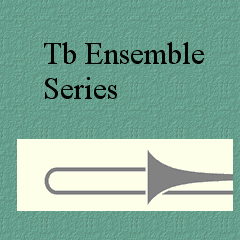 |
朝はどこから(Tb4/Eu4/Eu,Tu)演奏時間:約2分30秒 グレード:2 最高音:E 最低音(バス) low C プロアマ問わず、老人ホームやデイケアセンターへ出張演奏をされている方はとても多いと思... |
USD6.60 詳細 |