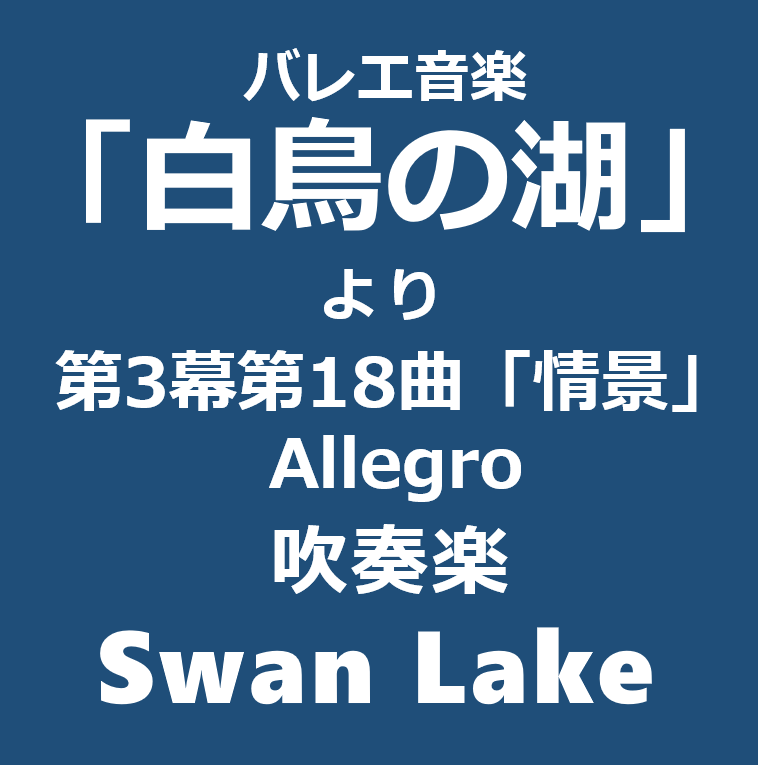Concert Band
The Swan Lake act 3. 18 Scene Allegro
| Name | The Swan Lake act 3. 18 Scene Allegro |
|---|---|
| Composer | Pyotr Ilyich Tchaikovsky (Wikipedia)  |
| Arranger | Toshiaki Takahashi |
| Publisher | 髙橋利昭 |
| Price: | USD45.00 |
| Category | Concert Band |
| Instrumentation | piccolo, 2 flutes, oboe, bassoon, clarinet (Eb), 3 clarinets (Bb), alto clarinet, bass clarinet, 2 alto saxophones, tenor saxophone, baritone saxophone, 3 trumpets (Bb), 4 horns (F), 2 trombones, bass trombone, euphonium, tuba, contrabass, timpani, snare drum, bass drum, cymbals, marimba |
| Duration | 1min.45sec. |
| YouTube |
https://youtu.be/SqOzqaFDleg |
| File Size | 8.5 MB |
| Tags | #download |
参考音源
https://youtu.be/SqOzqaFDleg WINDMUSICLIBRARY
https://youtu.be/rjbtCReYzM4 音楽の仲間
――――――――――――――――
The Swan Lake act 3 18 Scene Allegro
Пётр Ильич Чайковский
Ru-Pyotr Ilyich Tchaikovsky.
Pyotr Ilyich Tchaikovsky
――――――――――――――――
WIND ORCHESTRA
pìccolo
Flute 1.2
Oboe
Clarinet InEs
Clarinet inB 1.2.3
Alto clarinet
Bass clarinet
Alto Saxophone 1.2
Tenor Saxophone
Baritone Saxophone
Trumpet 1.2.3
Horn 1.2.3.4
Trombone 1.2.3
Euphonium
Bass Tuba
Contrabass
Timpani
Snare drum
Bass Dram
Cymbals
Marimba
――――――――――――――――
Prince Siegfried is told by his mother (regent) to choose a marriage partner at the castle ball tomorrow. Feeling depressed, he goes out to the lakeside at night, where he meets and falls in love with his daughter, Odette, who has been transformed into a swan by a demonic curse (she can only return to her human form at night). "Only a man who swears true love can break this curse," Odette says. The prince's eyes light up that he is the young man, but the next day, at the castle ball, his daughter Odile, accompanied by the mysterious knight Rothbard (who is actually the devil), appears and seduces the prince. Amazingly, Odile looked exactly like Odette. The dancers from all over the world who perform gorgeous dances one after another are actually the agents of the devil! Will the prince be able to carry out his true love?
――――――――――――――――