トロンボーンアンサンブル
ロマンスの神様
ロマンスの神様
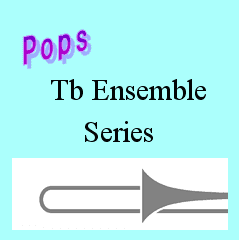
©1993 by NICHION,INC.& BURNING PUBLISHERS CO.,LTD.
| タイトル | ロマンスの神様 |
|---|---|
| 作曲者 | 広瀬香美 (Wikipedia) |
| 編曲者 | Enustakat Ono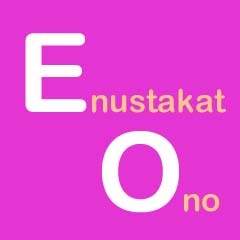 |
| パブリッシャー | Enustakat Ono |
| 価格 | USD16.50 |
| カテゴリー | トロンボーンアンサンブル |
| 編成 | 4 trombones |
| 演奏時間 | 約4分30秒 |
| 難易度 | |
| ファイルサイズ | 836.7 KB |
| タグ | #ロマンスの神様#広瀬香美#トロンボーン#楽譜#四重奏#カルテット#スキー場#ポピュラー音楽#奏法 |
| 著作権情報 | ©1993 by NICHION,INC.& BURNING PUBLISHERS CO.,LTD. |
| 外部リンク | Wikipedia amazon.co.jp |
演奏時間 :約4分30秒 グレード 3.5
最高音 H
最低音(バス)C
その昔、どこのスキー場も週末はリフト待ち15分から30分は当たり前という時代がありました。バブル華やかりし頃のスキーブームです。
それに乗っかるようにこの曲が大ヒットしました。
歌詞はスキーとは全く関係ないのですが、絶対実現しないだろうけどももしかしたらひょっとして実現しちゃうかも?っていう願望の世界を歌い上げてスキーショップのTV-CMと共に有名になった曲です。
技術的には頻繁な転調、広い音域、軽快なビート感の演出と結構難易度は高いですが、演奏しているとプレーヤーのテンションが上がってくる曲です。コンサートピースとしてもお客様に楽しんで聴いていただけることでしょう。
楽譜に書いてあるアーティキュレーションはポピュラー音楽に慣れている方を対象に書いてあります。クラシック音楽をメインに楽しまれている方を対象にポピュラー音楽の基本奏法や、この曲をかっこよく仕上げるためのトピックスを付録としてつけてあります。